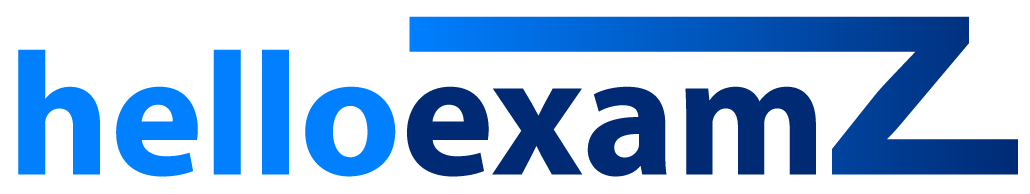Learn
Solution
Use the insert mode, position the cursor before the g in the gross, then type the word followed by space
Register & Unlock access to Prep for free
Solution
.hez-title-solution{display: none;}
Keynote
#hez-keynote-title{display: none;}
0
Computers questions available for your Free Practice
0
Computer Knowledge questions available for your Free Practice
Data Sufficiency - LRMiscellaneous - LRQuadratic EquationsComputer KnowledgeSBIClocks & CalendarsProbabilityTaglinesMiscellaneous - VATCSProgressions & SeriesPercentagesBlood RelationsGeneralVerbal ReasoningVocabularyWord BuildingSpot the ErrorCaselet DICoding & DecodingAPPSCCircular ArrangementNMATEnvironment & BiodiversityTabular DataMarketingSeriesExpansionsSpeed, Time & DistanceSentence ImprovementSymbols & NotationsCloze TestPie ChartArithmetic OperationsMixtures and AllegationsData InterpretationGATEPolitySimple EquationsPermutations & CombinationsAuthors & BooksGMATMensurationMiscellaneous - QAAlgebraImportant DaysFunctionsParajumblesMathematical InequalitiesProfit and LossSimple & Compound InterestData ProblemsNumbersInequalitiesMiscellaneous - GAPlacement TestsQuadratic RelationsRBIGeneral AwarenessLogical ReasoningArrangements & RearrangementsCurrent Affairs 2015PassagesIBPSMATGeometryCMATAnalogiesGRELogarithmsComputersLICDirectionsSSCVerbal AbilityRatio & ProportionNumber SystemUPSCScience & TechnologyBar GraphsAveragesSet TheoryOrder arrangementQuantitative AbilityLine GraphsSyllogismsXATTime & WorkIIFTCoordinate GeometryInput - OutputTrigonometryCATFill in the BlanksNumber Series
Practice
0
questions for Free